We’re here to make sure your video toolkit is working as it should and that you know the best, most effective ways to use it. Here’s a handy tip that answers one of the most common questions about CitNOW.
How do I activate my CitNOW App?
Once you’ve downloaded the CitNOW App onto your device and started it up, you’ll be asked to activate your CitNOW App by scanning a QR code. This is unique to your retailer so to get your Individual QR Code and get started login to your Dashboard and follow the steps below:
1. Login to your CitNOW Dashboard:
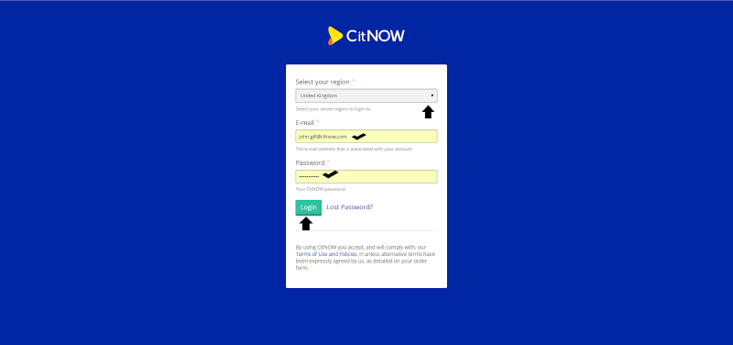
2. To find the correct service you will see a GREEN button with an icon of a car, please click this and a drop -down will appear to the left, you can select your service type:
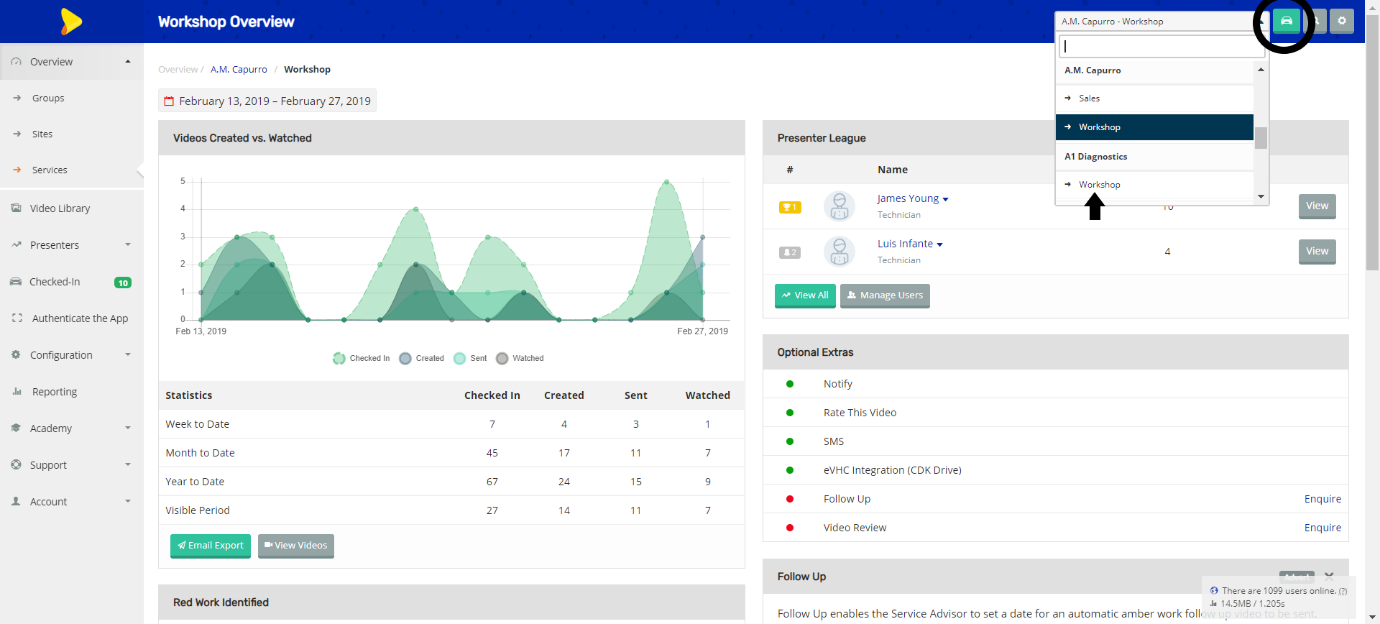
(Please make sure if you have multiple services i.e. Sales and Worksop you are on the correct QR code page for the App you are scanning)
3. Locate the ‘Authenticate the App’ tab:
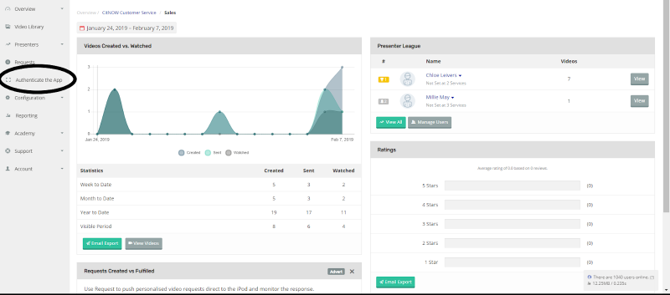
4. This will bring you to the QR code page. On your device open your CitNOW App and press ‘Scan QR’. Line up the camera with the QR code to scan it. Once verified, your device set up is complete. You are now ready to start creating CitNOW videos!
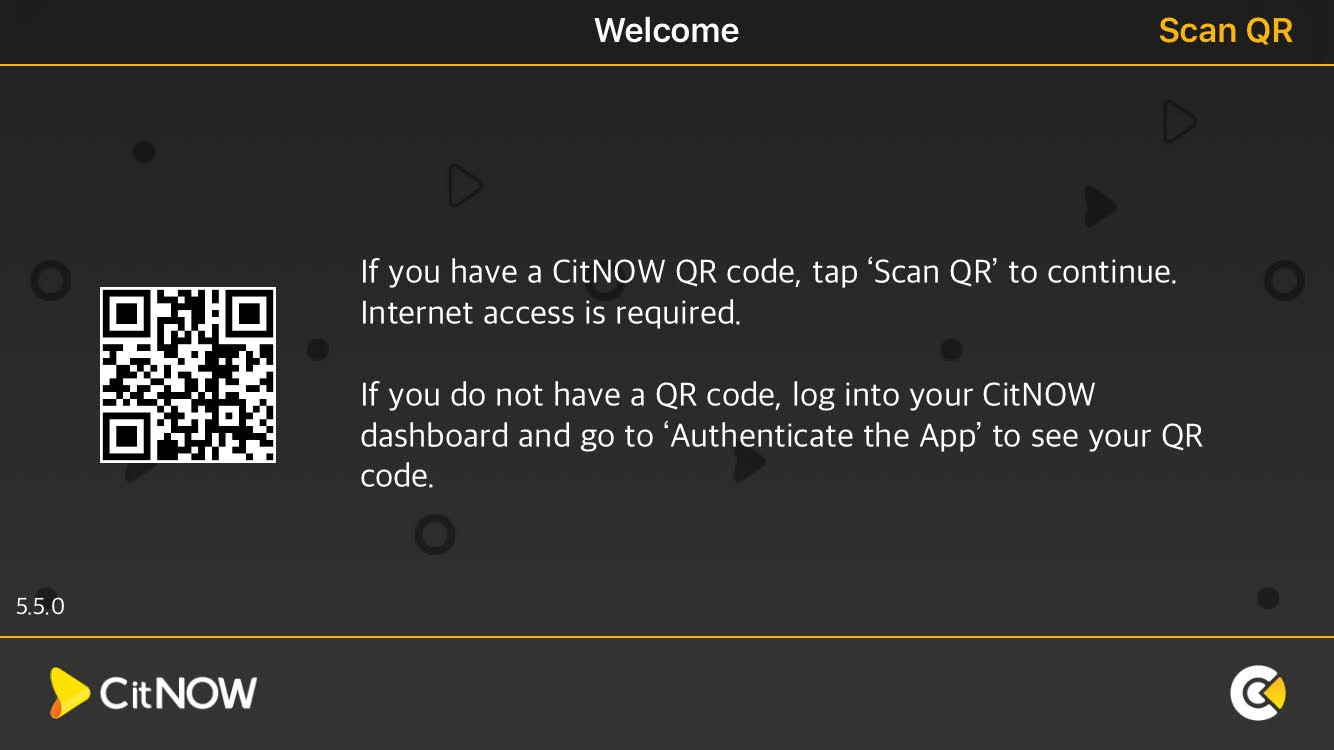
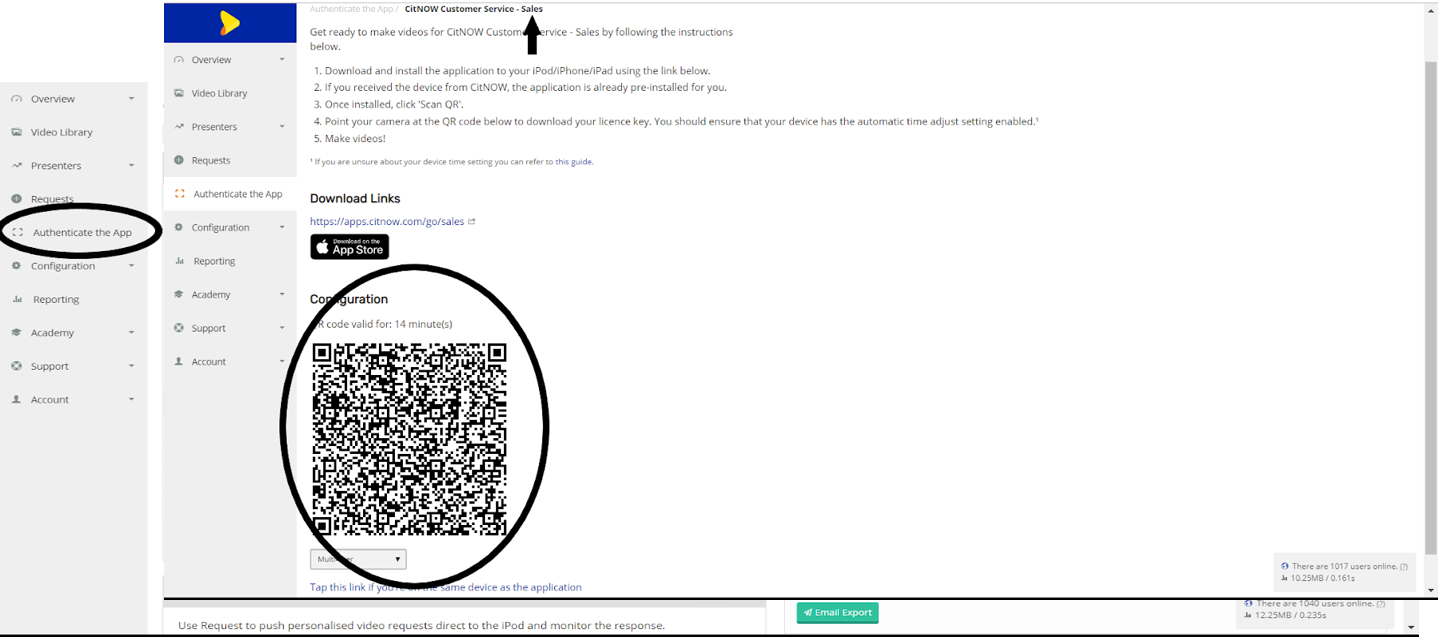
If you are in any doubt or have further questions get in touch and we will be happy to help, you can email us at help@citnow.com or give us a call on + 44 (0) 1189 977740





