How do I add a new team member to CitNOW?
At CitNOW we make our software and supporting Dashboard as intuitive and responsive as we can. One key part of this is managing your team and their roles on the CitNOW system. User management is available to all dealer and group managers, with the ‘Add User’ permission:
With this you can add new users, or remove old ones, following the instructions below.
- Click on the Manage Users tab in the Presenters League section, or click on the Configuration tab on the left hand side vertical menu. The Configuration tab will then present a drop down for Manage Devices and Manage Users.
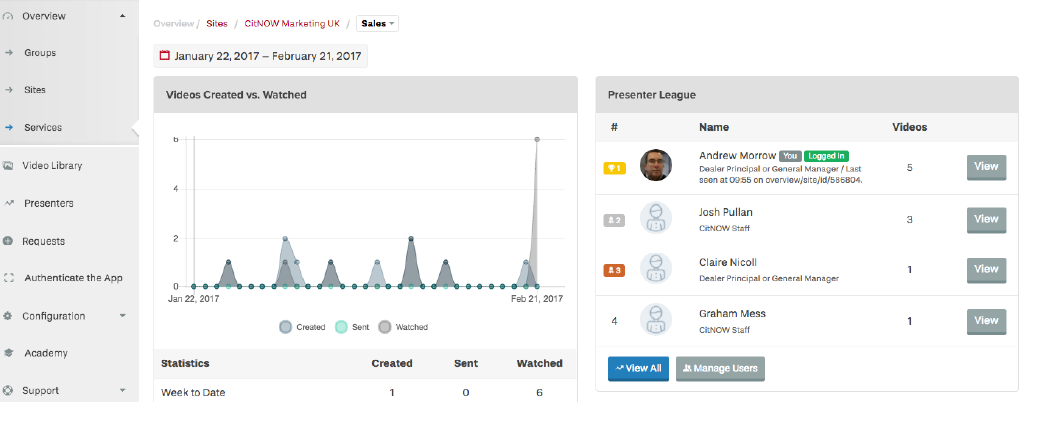
2. Clicking the Manage Users tab in the Presenters League will result in the following screen being displayed which is specific to that Dealer site only.
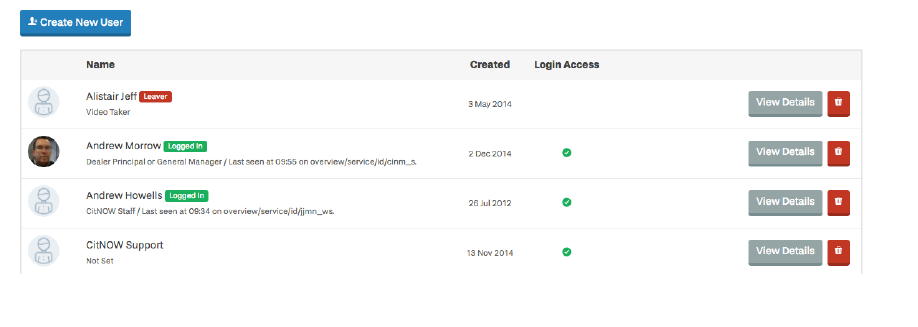
3. Clicking on the Manage Users tab in the left hand vertical menu from the Configuration dropdown will present the following page. This tab is to enable Dashboard users to add, delete or edit users on any Dealer sites that the Dashboard user has access to.
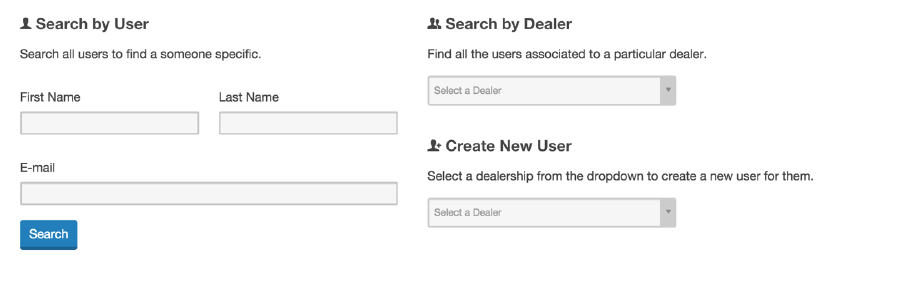
4. Both options allow the Dashboard user to Create New Users. Selecting Create New User will present the following page where items marked * are mandatory fields for
completion.
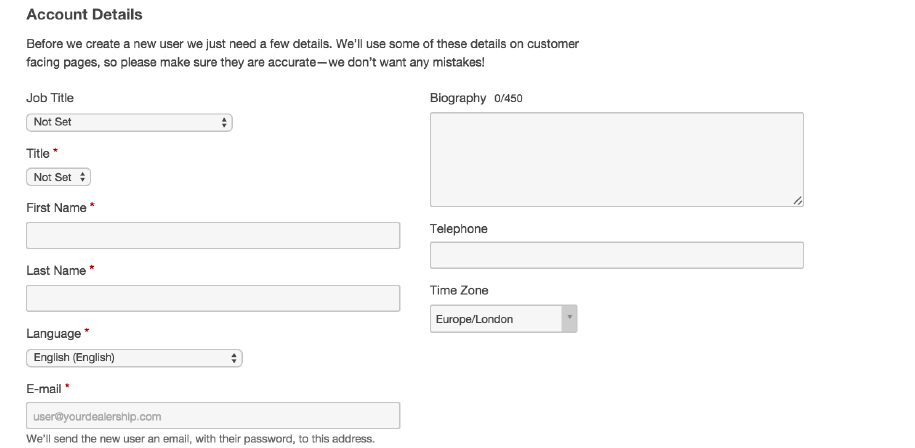
What if I’ve changed dealership?
Good question! If you have moved dealerships, but have retained the same email address, you’ll need the manager in the old dealership to mark you as a “Leaver” in the Manage Users area of the CitNOW Dashboard before your new manager can add you. If you are in any doubt or have further questions get in touch and we will be happy to help, you can email us at help@citnow.com, give us a call on + 44 (0) 1189 977740 or raise a case in your CitNOW Dashboard.





