We’re here to make sure your video toolkit is working as it should and that you know the best, most effective ways to use it. Here’s a handy tip that answers one of the most common questions about CitNOW – how to create a report based on your video statistics.
Log into your dashboard and click the Reporting tab. From this screen you can build your report.
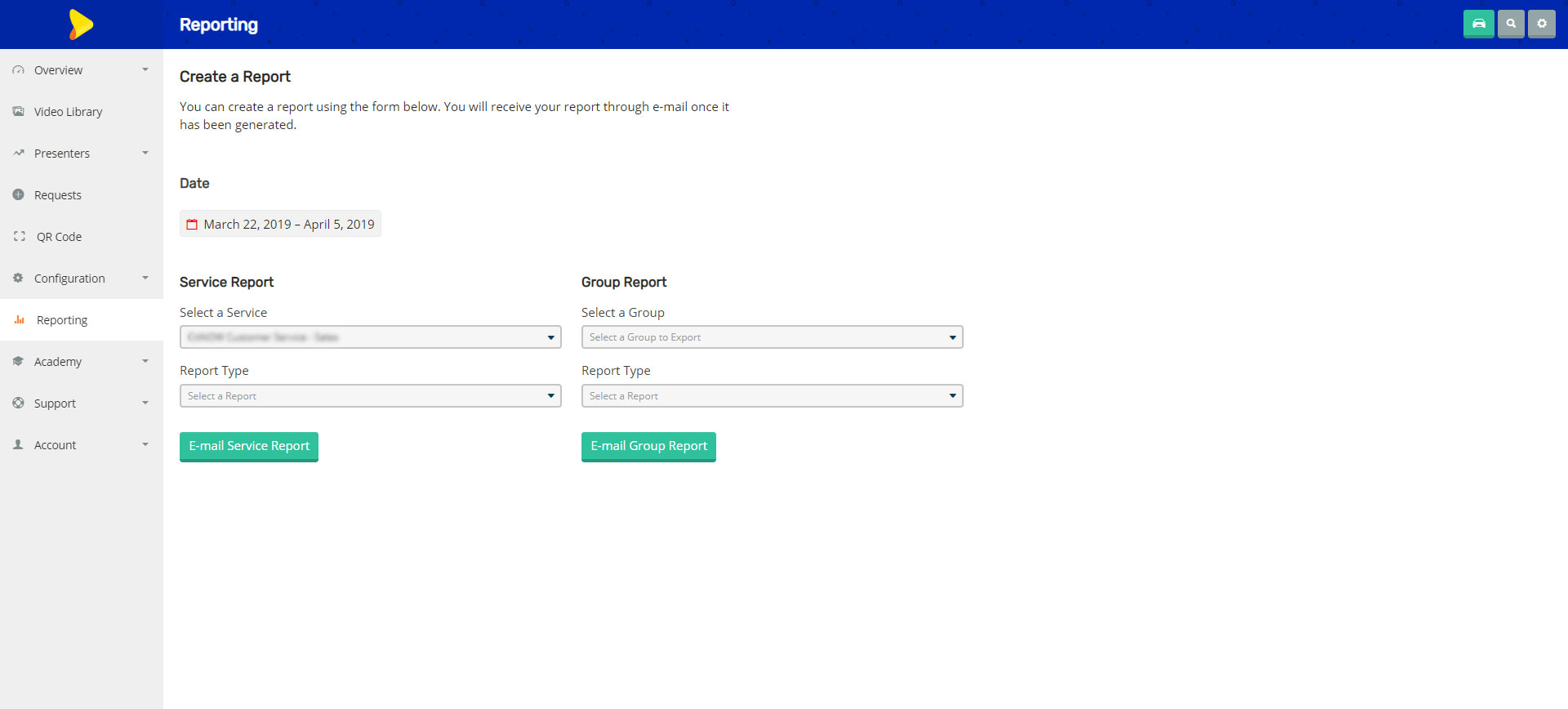
Click the date selector to choose a date range for your report.
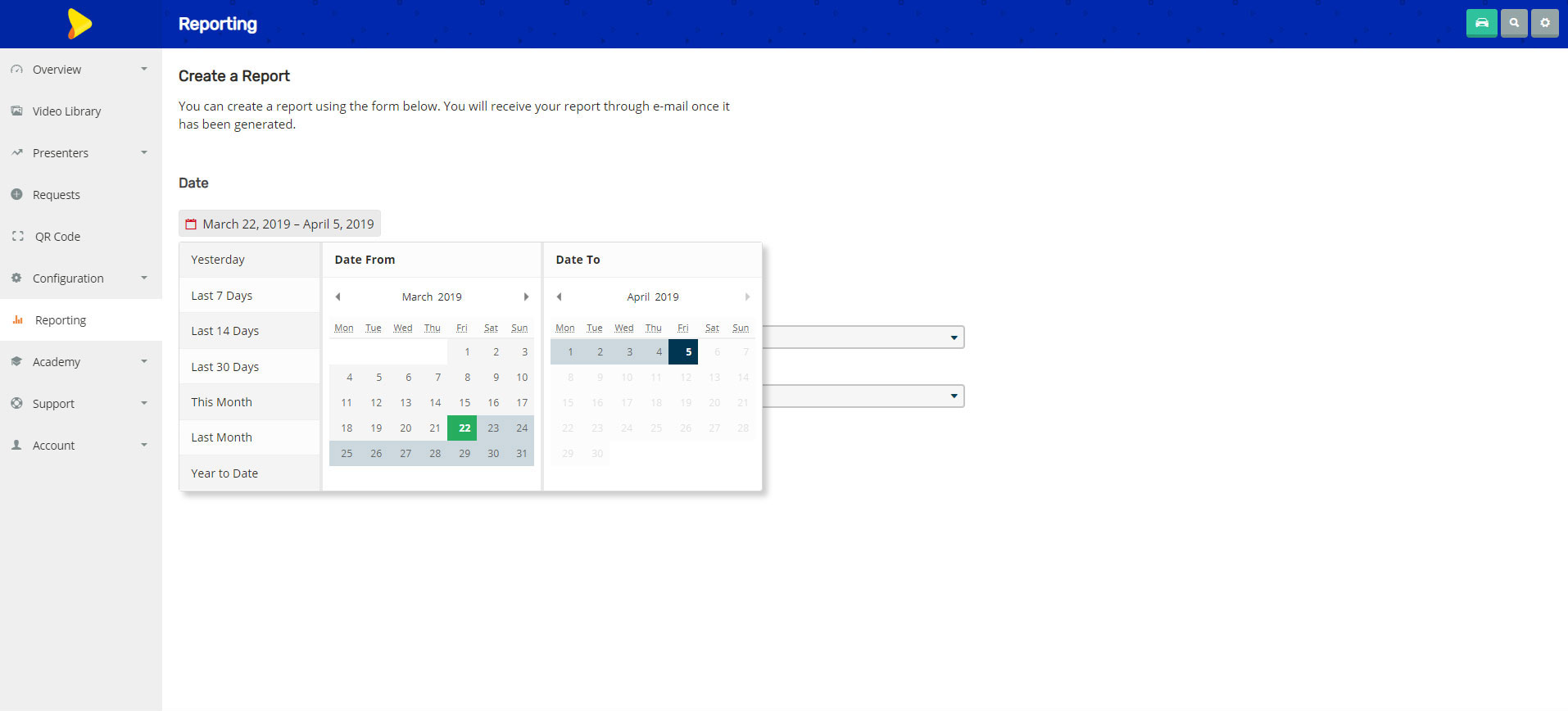
If you have more than one app, for example Sales and Workshop apps, you can choose one from the ‘Select a Service’ dropdown. Next, choose a Report Type, which is the data you’d like to see for this date range. Report types include videos created, ratings, and presenter stats. Then simply click Email Group Report to receive the report by email. This may take a couple of minutes to send.
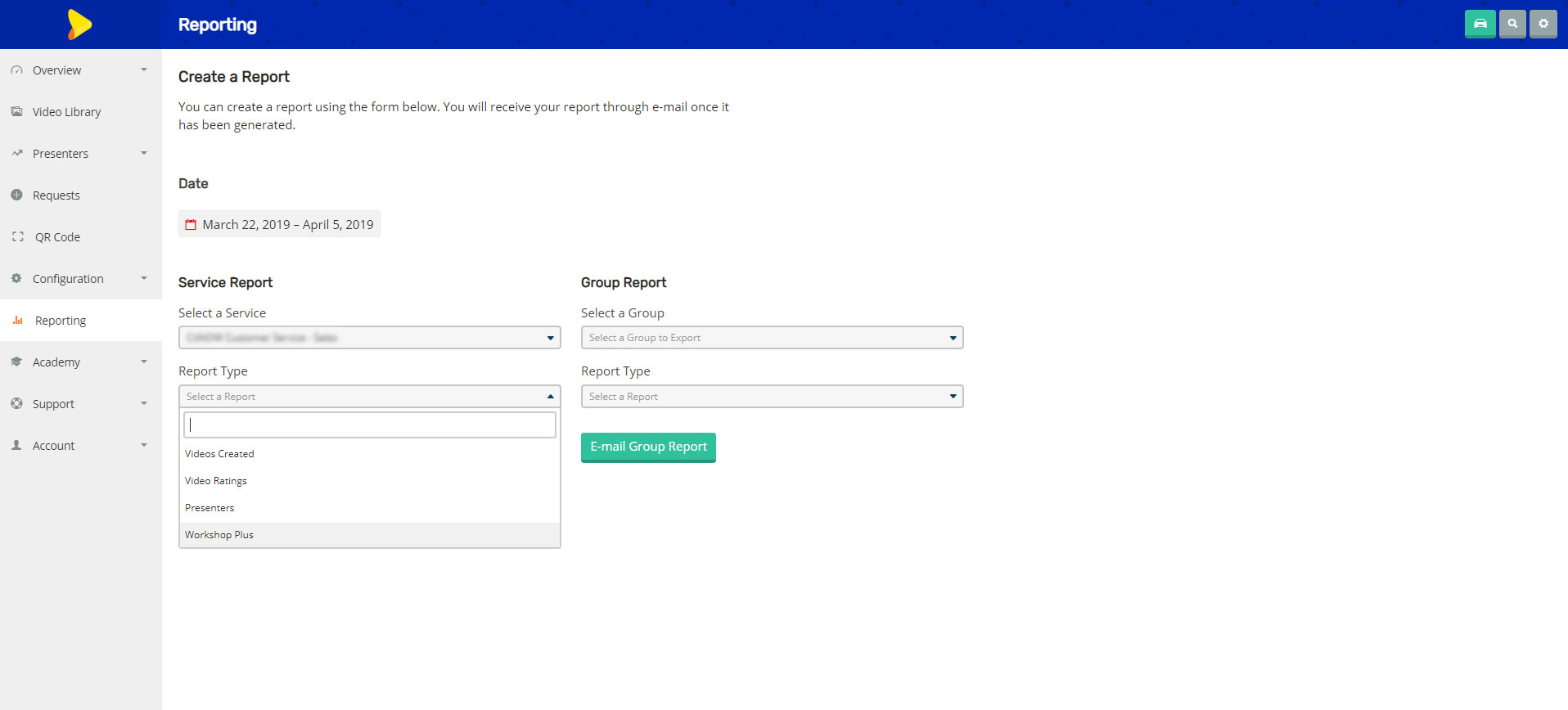
You can also create a report at group level. Select a group and report type, then click Email Group Report.
If the report is successfully created, you’ll receive a confirmation message on-screen.
Need some assistance with report building? Log into your dashboard to browse our knowledge base or to log a support query with our dedicated team.


