Have you heard about the biography function for CitNOW Sales, Workshop, and Bodyshop apps?
Biographies display on your Video Presentation Pages and eVHC Pages, and are a great way to connect to your customer, capture their attention, and boost transparency. Your biography might include your current position, your hobbies and values, and perhaps a professional accomplishment or two.
Below, we run through the steps to set up your professional biography.
1) Login to your dealer dashboard. Click “Account” from left hand menu, then “Edit Profile”.
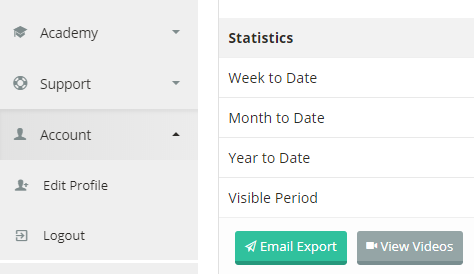
2) Add your name and contact details, then add your biography to the “Biography” field.
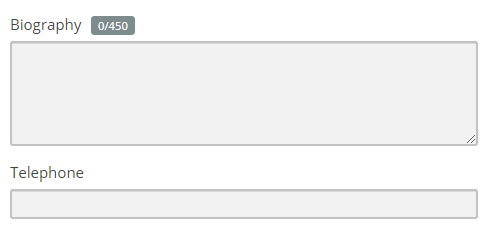
3) Scroll down the page, and add your profile photo.
-
Click “Select a Photo”
Choose a photo from your computer
You will be asked to crop the image to your preferred size
Click “Crop Image”
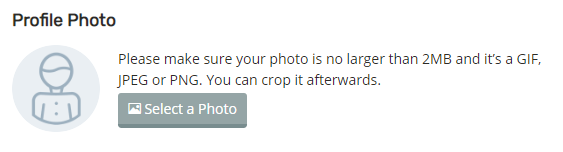
4) Click “Update Details” at the bottom of the page to save.
If you do not have the option to add a biography, please contact our Customer Service team on 01189 977740 or help@citnow.com to enable it for your dealership.


